VPN

The Cisco AnyConnect VPN client will allow you to securely connect your remote device to the Milligan network. Please treat your VPN-connected device the same as you would a computer on campus, meaning:
- Make sure you have current virus protection and a fully patched operating system before connecting
- Only the named user may use the device when connected to VPN (you are responsible for all activity)
- Lock the device if you must walk away while VPN is connected
- Disconnect VPN when not in use
If you need to use VPN on a phone or tablet, you can download the Cisco AnyConnect app from the appropriate store. This will create a secure tunnel from your device to Milligan’s network and all your traffic will go out Milligan’s firewall (even if you’ve connected to an open network). All web traffic is filtered based on our institutional policies.
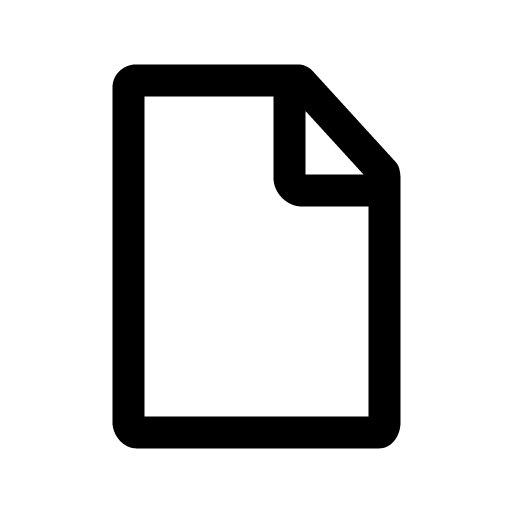 Instructions for installing Cisco AnyConnect Client on Windows
Instructions for installing Cisco AnyConnect Client on Windows
 The Cisco AnyConnect VPN client will allow you to securely connect your remote device to the Milligan network. Please treat your VPN-connected device the same as you would a computer on campus, meaning:
The Cisco AnyConnect VPN client will allow you to securely connect your remote device to the Milligan network. Please treat your VPN-connected device the same as you would a computer on campus, meaning: